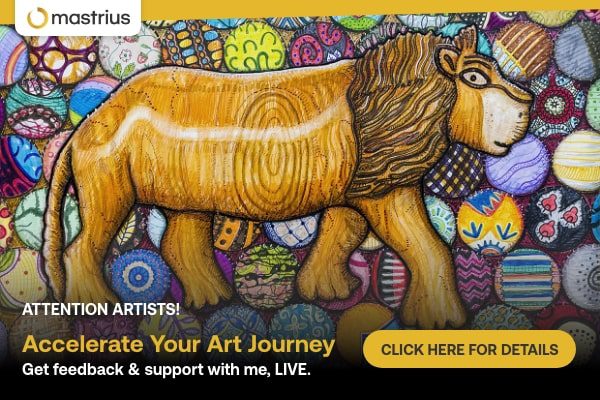You can make easy illustrations like this using a photo in virtually any imaging program. Check out more sweet purple lemons
Make Easy Illustrations Using Any Imaging Program in Minutes
Above is a recent digital painting I made a few days ago in under 30 minutes. It started with an image that popped in my mind while meditating. For no reason in particular, I saw glowing purple lemons.
Later, as I wondered what they could mean, I thought that since purple and yellow are opposites on the color wheel, then purple lemons must be sweet instead of sour.
Perhaps they are symbols of turning negatives into positives.
Seems appropriate for the times we live in no?
So basically I have a process that I teach to my students (in person and online) that follows a simple formula.
It helps students (and myself) take the images in our heads and get them onto the computer painlessly.

But once in a while I get questions from students wondering if the software they are already using will be enough.
Q.) “I have Photoshop Elements 10. Will your course be helpful to me if I don’t have a more current or full version of Photoshop? Thank you.”
A.) According to this article, as long as you are in “Expert Mode” in Elements, then you have everything you need to take and benefit from the course.
If for some reason, you would like to try the full Photoshop CC, Adobe.com has FREE 30 day trials of the software.
However the techniques I teach in the course can be done in virtually ANY imaging program. You just need to have layers (like in the free program Gimp) and brush tools, erasers, etc. Those are usual basic features of most imaging programs except for the easiest ones like Canva, etc that rely more on templates for people not too interested in learning design, but rather who just want to crank out social media graphics (for example) as quickly as possible.
I hope this helps! Please let me know if you have any other questions. 😊
So, curious to see how my technique works?
Here is a short video that shows how I recently created over 20 illustrations for the children’s book, Lori Leak Travels to Paris using my simple formula.
Hope it’s helpful!
Did you read all the way down to here?
Let me know if I can help you with your own design and image questions. Just ask me in the comments.
Or book a one on one coaching session and let’s get you moving in the right direction in the year ahead!
Oh! And if you need a nudge from a community of like-minded creators, join us in our Facebook Group, Creativity is Contagious.
We’ll have you making your own designs (or photos, blog posts, recipes, songs, soap, whatever…) within a supportive community cheering you on ASAP.
Best wishes,
Kristen

 I'm an artist and educator seeking to empower ordinary people to do extraordinary things.
I'm an artist and educator seeking to empower ordinary people to do extraordinary things.